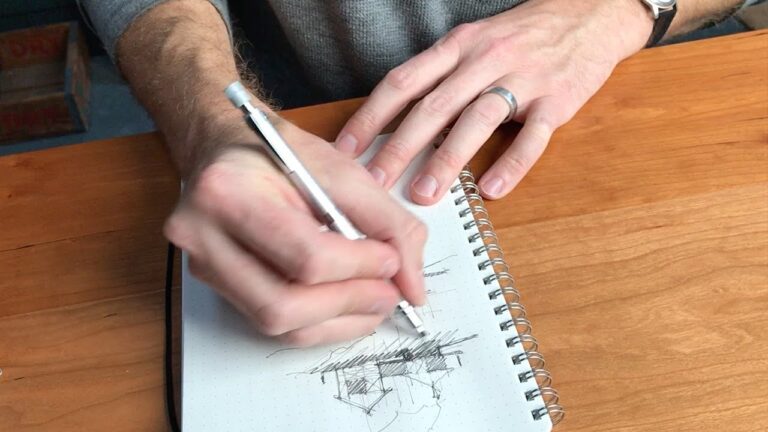
Calculating your hourly rate isn’t difficult, but it’s not something they teach you how to do in design school. I’ll walk you through two methods you can use to determine yours. The first is a simplified version for freelancers just getting started and the second is a more detailed calculation designed for young professionals and those who want more control over the financial health of their business (don’t worry, I’ve done all the math for you).
*Download the spreadsheet (now included) in the Architect + Entrepreneur Startup Toolkit here: http://thirtybyforty.com/SPL
Or, the stand-alone document: http://thirtybyforty.com/hourly-rate-worksheet
You’ll learn how to calculate:
*Utilization rate
*Your salary
*Office expenses
*Overhead Rate
*Profit margin
*Break Even Cost (+ Rate)
*Net Multiplier
And, you’ll understand how each contributes to a sensible hourly billing rate designed to support you and your business. So, rather than choosing a billing rate randomly (like I did by asking friends) or by guessing, you’ll have the confidence to speak about your financials with your clients and the ability to track your profits throughout the fiscal year.
They don’t teach us these things in design school, but they’re a crucial part of ensuring our architecture will be constructed in the world. Without a sustainable (profitable) business model, you can’t continue to design your best work.
// GEAR I USE //
CAD DRAWING TEMPLATE:
* Download here: http://thirtybyforty.com/autocad-template
ARCHITECT’S TOOLKIT:
* Architect + Entrepreneur Startup Toolkit: http://thirtybyforty.com/SPL
ARCHITECTURE ESSENTIAL TOOLS:
* http://thirtybyforty.com/archi-gear
PHOTOGRAPHY GEAR:
*http://thirtybyforty.com/my-photo-gear
MUSIC I USE:
* http://thirtybyforty.com/music
#architecture #businessofarchitecture #interiordesignbusiness
-~-~~-~~~-~~-~-
Please watch: “Making a Site Model – The Outpost Project”
-~-~~-~~~-~~-~-
source