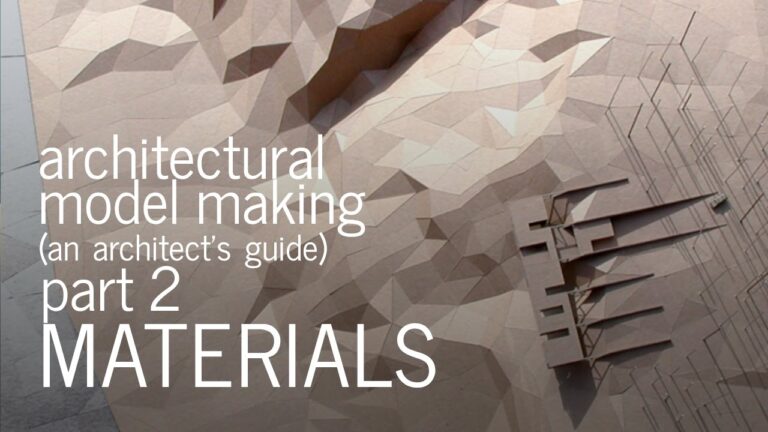
Project images: http://pinterest.com/ericreinholdt
In the second video in our multi-part series on architectural model making we review my favorite model making materials and reasons you might choose one material over another. Stick around at the end for 12 quick material tips.
Material selection will be dependent – for the most part – on the model’s purpose as we discussed in part 1 and it’s the one factor that will most directly impact the finished cost of your model – in both real dollars and in time. More luxurious materials require more care to work with and are often less forgiving than inexpensive ones. For this reason, you’ll typically want to save the expensive materials for the more finished, presentation quality models or you may choose to use them strategically to highlight one particular portion of your model you want a client (or jury) to focus on.
I review in detail the following materials:
1) Cardstock (paper)
2) Kraft paper
3) Trace
4) Mylar
5) Corrugated cardboard
6) Chipboard
7) Foam
8) Foam core (and why I dislike it so!)
9) Clay
10) Museum board
11) Wood
12) Cork
13) Sheet plastics
I list a few unconventional materials too, things like: matchsticks, florist wire, guitar strings, sandpaper, zip ties, plaster, concrete, and wire screening.
At the end of the video I leave you with 12 quick material-based pro tips to motivate and inspire you.
What are your favorite materials? Have I left any out?
In the next video we’ll take a tour of my studio and look at my model making toolkit. Please share if you found this information helpful…I invest a lot of time making each video and want to help as many as possible! Cheers…
// GEAR I USE //
DSLR CAMERA:
* Canon 70D: http://amzn.to/29klz7k
LENSES:
* Canon 24mm f2.8 Lens: http://amzn.to/29l7ac5
* Canon 40mm f2.8 Lens: http://amzn.to/29x2QcI
AUDIO:
* Rode VideoMic Pro (hotshoe mtd.): http://amzn.to/29qlNM3
* ATR-2100 USB (dynamic mic): http://amzn.to/2dFDaKp
ARCHITECTURE GEAR:
* Prismacolor Markers: http://thirtybyforty.com/markers
* Timelapse Camera: http://thirtybyforty.com/brinno
* AutoCAD LT: http://amzn.to/2dxjMDH
* SketchUp PRO: http://amzn.to/2cRcojz
* HP T120 Plotter: http://amzn.to/2dBGf1O
* Adobe CC Photography (Photoshop/Lightroom) Plan: http://amzn.to/2dhq5ap
STARTUP TOOLKIT:
* Architect + Entrepreneur Startup Toolkit: http://thirtybyforty.com/SPL
-~-~~-~~~-~~-~-
Please watch: “Making a Site Model – The Outpost Project”
-~-~~-~~~-~~-~-
source