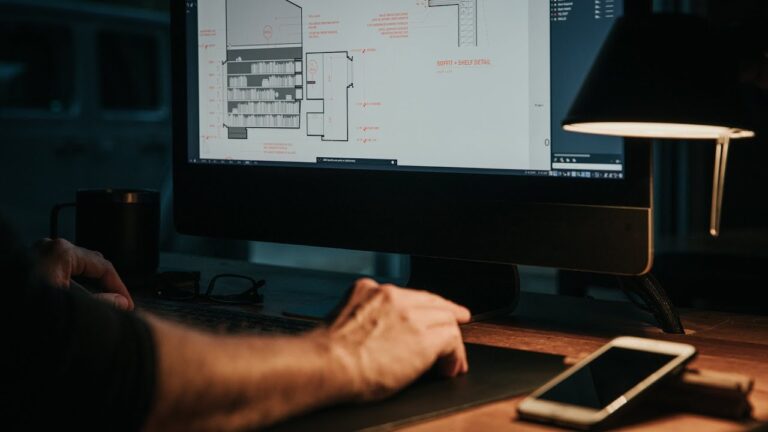
A recent site visit + client request sets in motion a process every architect is familiar with: redesign + revisions. This is my process for solving real-world architectural problems, from sketching to updating the drawings and documents.
It’s been a challenging winter building the Outpost project. But spring is finally here and big changes are afoot. I’m looking forward to sharing them with you in upcoming videos.
DIGITAL SKETCHING TOOLS (used in video):
*Procreate: https://thirtybyforty.com/procreate-brushes-for-architectural-sketching
DIGITAL DRAWING TEMPLATES (used in video):
* AutoCAD: http://thirtybyforty.com/autocad-template
* REVIT: http://thirtybyforty.com/revit-template
Timestamps:
00:00 Current books I’m reading
00:37 The Design Challenge
01:48 Sketching options
02:11 Code constraints
04:29 Options I sent to the client
05:14 Solution we chose
09:17 Why I use AutoCAD (brief rant)
09:36 File organization
10:29 Updating the plans
12:15 Electrical updates (+ schedule)
12:53 Interior elevation changes + tips
14:12 Finished drawings
JOIN MY ONLINE COURSE:
Enroll here: https://thirtybyforty.com/a-e-course
ARCHITECT’S TOOLKIT:
Architect + Entrepreneur Startup Toolkit: http://thirtybyforty.com/spl
MUSIC I USE (free 30-day trial):
http://thirtybyforty.com/epidemic
ALL MY GEAR:
*http://thirtybyforty.com/kit
#architecturaldrawings #lifeofanarchitect #architecturetutorial
source